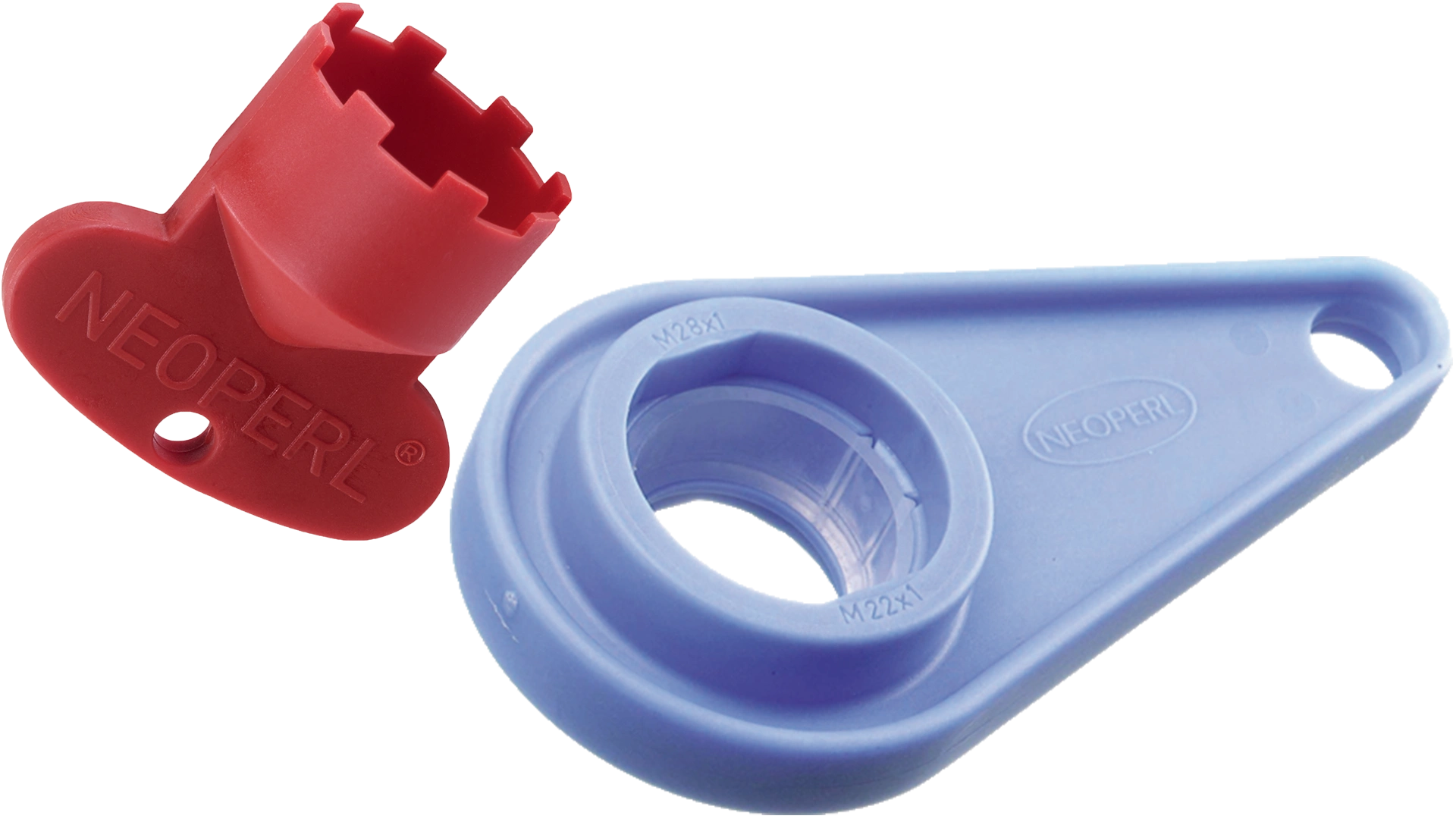When replacing a faucet aerator, the most important thing to ascertain is which model you are dealing with. We differentiate between faucet aerators with housing, those with integrated thread, or models in special designs. It may be necessary to remove an existing aerator for cleaning, or to replace it with a new one – for example because the stream is no longer straight.